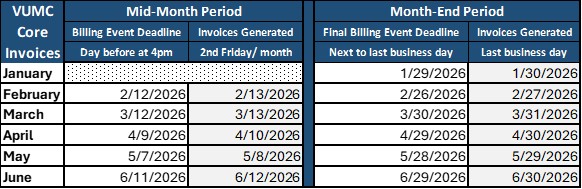VUMC iLab Application & System Support
VUMC iLab System Support
Core Manager & Staff Support
iLab Training for Core Managers & Staff
Managing Service & Reservation Requests
Charge Entry Billing
Billing Event Instructions
Invoices & Refunds
Working with External Customers
Getting Started with iLab
Registration Instructions
iLab Service Requests
iLab Reservation Requests
Viewing Invoices
Click Here
We're Here to Help!
iLab Training Sessions (VUMC Core Users):
iLab Training Sessions are available upon request for all users of VUMC core groups. This includes PIs, Lab Members, and Department Administrators. During the system, we will demonstrate how to place orders, make instrument reservations, manage VUMC billing numbers, manage VU billing numbers, view invoices, generate invoices, and request refunds. To schedule a training session, email our support team at VUMCcores@vumc.org. Training sessions are hosted virtually on Teams.
The iLab application is used for all VUMC core invoicing. The VUMC C.O.R.E.S. application has been decommissioned, and all legacy invoicing activity has been archived. Contact VUMCcores@vumc.org with requests for legacy invoices.
iLab Application & Support
VU Billing Number Webform
VUMC Core Billing Upload Schedule
VUMC Core Billing Schedule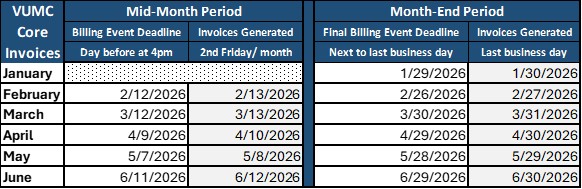
VIEW SCHEDULE
Invoices are generated twice a month: on the second Friday and the last business day. Billing events must be saved by cores no later than the business day preceding each invoicing date.
Contact Us
Susan Meyn
Associate Vice President for Research Resources
s.meyn@vumc.org
(615) 322-0470
Jessie Pirtle
Director, OOR Finances & Systems
jessie.pirtle@vumc.org
(615) 875-9914
VUMC Core Support:
VUMCcores@vumc.org
VU Core Support:
CoresVU@vanderbilt.edu
VUMC Institutional Research Shared Resources and Core Facilities
Full Listing of VUMC and VU Research Shared Resources and Core Facilities