Applications possibly affected by the transition to @vumc.org
Accellion
- Save your Accellion files to your computer before your transition date. After you receive your new @vumc.org email address, log-in to the web version of Accellion (https://accellion.mc.vanderbilt.edu) first.
More information can be found in the following Knowledge Article:
https://pegasus.mc.vanderbilt.edu/ViewKnowledge.aspx?id=13401.
- In certain situations, such as after changing your email address, you will need to reset your Accellion Outlook plugin configuration.
More information can be found in the following Knowledge Article:
https://pegasus.mc.vanderbilt.edu/ViewKnowledge.aspx?id=13656
What do I do if I see a pop-up saying Skype for Business is attempting to connect?
Some of our transitioned users have experienced a pop-up message regarding Skype after the changeover to their new email address. If you receive a popup requiring "Trust" or "Certificate" information, please take the following actions:
- Check the "Always trust this server, do not show me this again" box
- Click the "Connect" button
Information on Safari Books email validation
If you have any problems with Safari Books, there are a few simple steps you can take to troubleshoot:
- Clear your cache and cookies. If you need help doing so, please consult these instructions.
- Close all browsers and re-open
- Open a new or a different browser
- Use the reset password link
- If that doesn't work, contact Safari Books Support
Outlook
If you are prompted for login credentials when logging in to Outlook, use the following format: VUMC\VUNetID
If you encounter a pop-up menu when logging in to Outlook, please click "Yes" or "OK" and continue with your login. Our technical teams are working on a final resolution to this issue.
https://pegasus.mc.vanderbilt.edu/ViewKnowledge.aspx?id=13402
Other FAQ
Let people know you have moved.
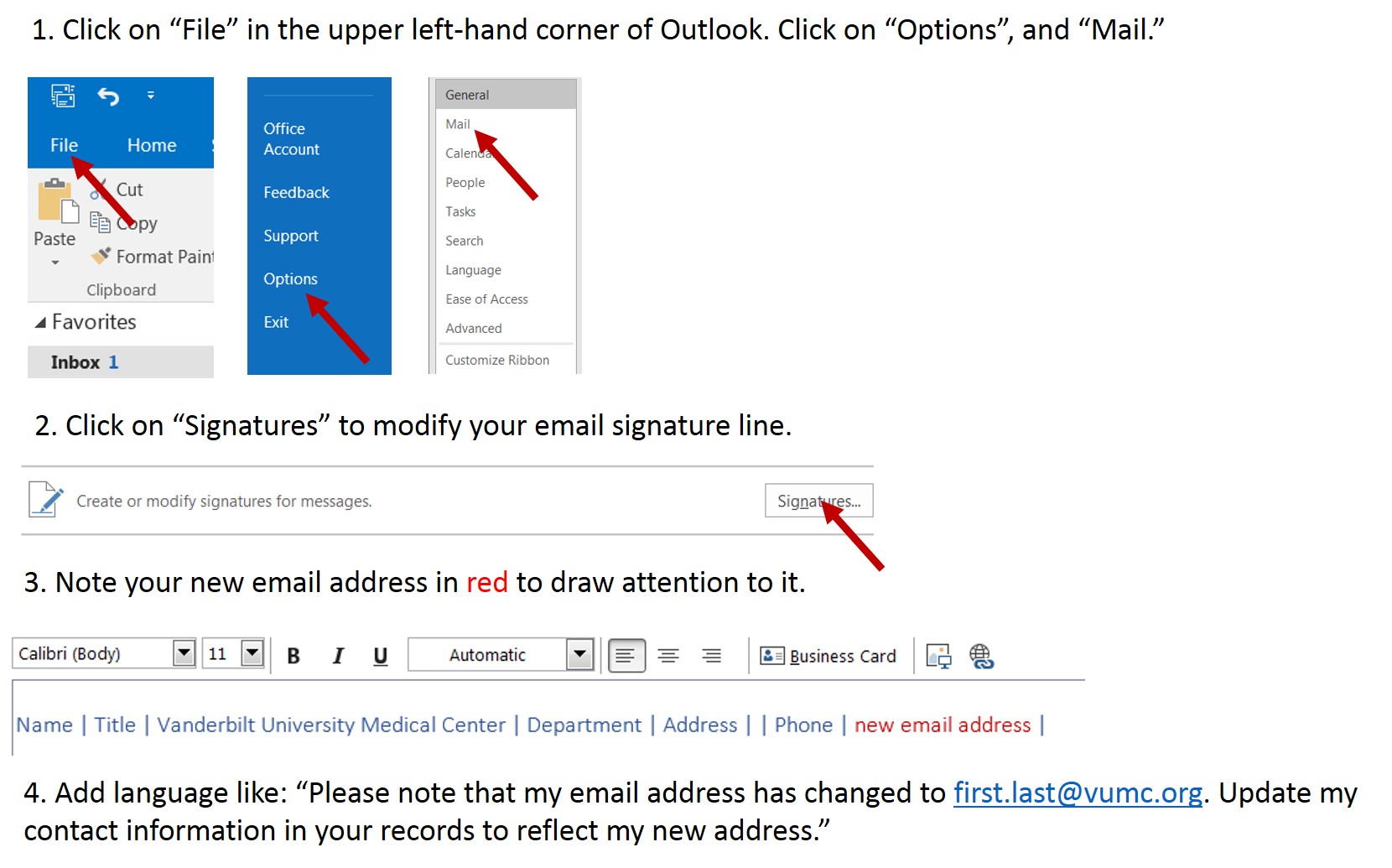
How do I change my name preference on my email address?
Changing your email address to a preferred name used to be an option through AccessVU. This option is no longer available.
How do I change my name if I have gotten married or had another life event?
If you have had a legal name change, please fill out this form available through HR.
Will I lose any of my information during the migration?
Per the @vumc.org email transition plan, there should be no data loss for users.
Will these changes affect my saved emails?
No. Receiving an @vumc.org email address will not affect any saved emails.
Will I have to use different software to access my email?
No. Outlook will continue to work after the migration.
Will I have to update my Outlook client?
You will need to reconfigure your Outlook client with your @vumc.org email address. Additionally, if you use your @vanderbilt.edu email address to sign in to non-Vanderbilt accounts, you might consider changing that information to the new @vumc.org email address.
How will I know when I get my new email address?
The VUMC IT Transition team will send emails to faculty members through the Office of Faculty Affairs. More information is coming soon about transition dates.
Will any of my applications be affected?
The email migration technical team carefully assesses each department and each of their applications before their alias is migrated in order to find out and mitigate any potential issues before any changes are made.
Can I go ahead and migrate my email address now?
Departments are assessed ahead of time and approved by top leadership before they are migrated to the new @vumc.org email domain.
Will my @vanderbilt.edu email address be deactivated when I get my @vumc.org address?
No. The @vanderbilt.edu email address will not be deactivated when you get your new @vumc.org email address. Users are receiving an additional email address (@vumc.org). VUMC-employed faculty should use the @vumc.org email address for all clinical business.
What happens to email currently stored within the @vanderbilt.edu environment?
The environment is not changing. You will have access to all your emails and folders.