Overview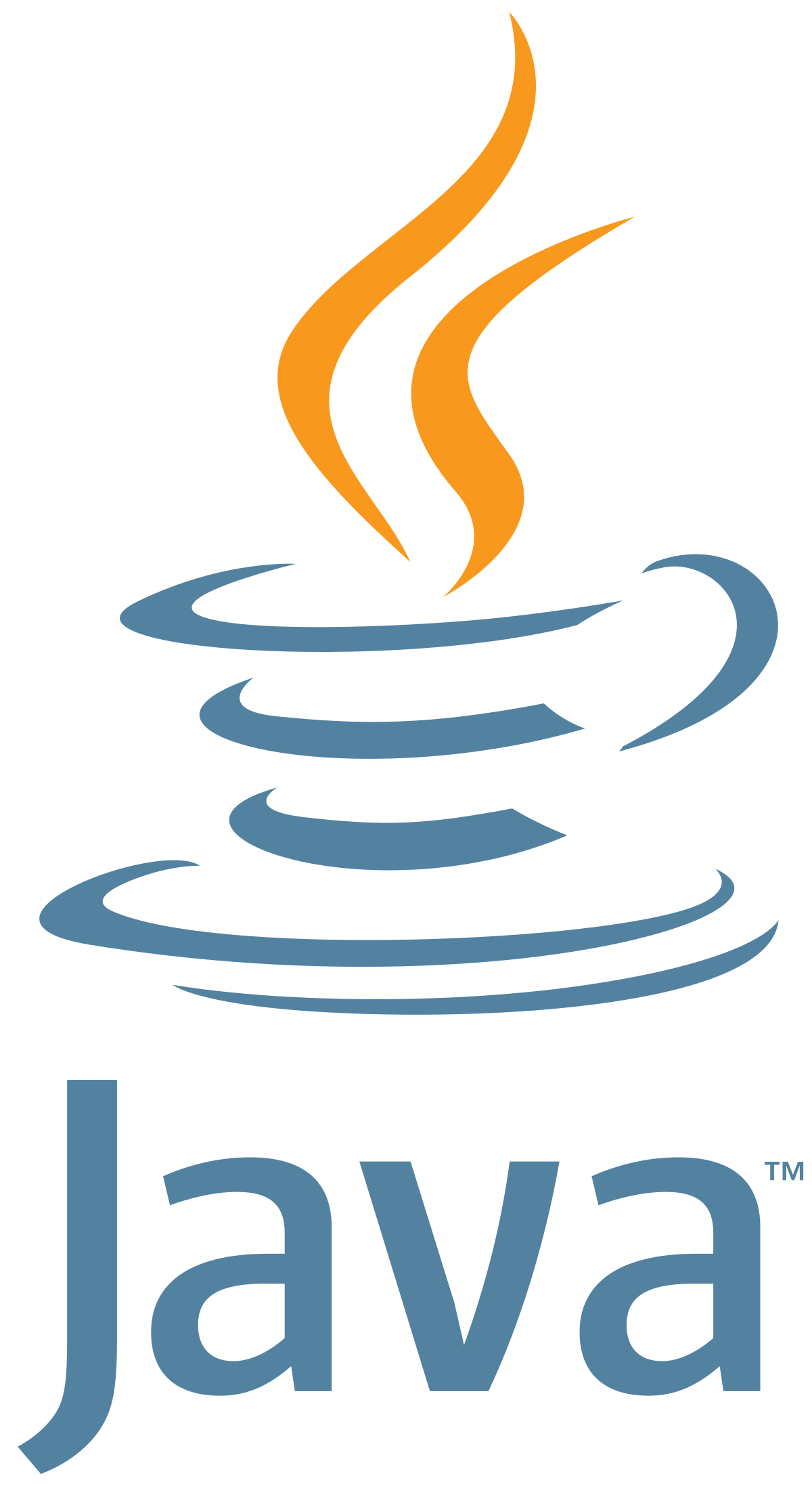
Java is a set of computer software and specifications that provides a system for developing application software and deploying it in a cross-platform computing environment.
Java Changes as of January 1, 2019
Oracle announced it will stop offering free commercial-use updates for Java SE 8, and previous versions, after January 2019. [1] However, if your Java-based applications are running on WebLogic, support will continue and no action is needed.
If your applications are not running on WebLogic (view list of VUMC applications running on WebLogic), you have several options for ways to remain compliant after January 1st, including:
- Switch to Oracle WebLogic, The VUMC IT enterprise standard, to avoid purchasing support. (See below for additional benefits.)
- Switch to Red Hat OpenJDK, OpenJDK is the default Java development and runtime in Red Hat Enterprise Linux (RHEL).2 Please submit a Pegasus “VUMC IT LINUX GENERAL REQUEST” for access to the VUMC IT Red Hat Enterprise Linux repository.
- Purchase a Java SE subscription – If you need to stay on an old version of Oracle Java, you should purchase support from Oracle.
- The last public update for Java 6 was 1.6.45, released in February 2013.
- The last public update for Java 7 was Update 79 CPU, released April 2015.
- Switch to public OpenJDK3 – This would require users to upgrade JDK with each new major release every 6 months (March and September) to stay in compliance.
Using an older, unsupported version of Oracle Java after January 1st puts your application and the institution at risk for security vulnerabilities and software bugs. If you need assistance assessing which option is best for you, please reach out to the VUMC Software Store.
View the list of VUMC applications using WebLogic
[1] See https://www.oracle.com/technetwork/java/javase/terms/products/index.html for the list of commercial features by product edition.
[2] See https://access.redhat.com/articles/1299013#OpenJDK_Life_Cycle for OpenJDK End of Support dates.
[3] Go to https://jdk.java.net/ to download public OpenJDK. See https://openjdk.java.net/projects/jdk-updates/ for the OpenJDK release schedule.
-
Java Licensing Change
What’s new with Java?
Effective January 2019, Java SE public updates will no longer be available for business, commercial, or production use without a commercial license.
Is Oracle Java still free?
Java SE IS still free for general purpose computing under the Oracle Binary Code License (BCL).
Is Oracle Java Runtime Environment (JRE) free?
JRE use for embedded devices or use of commercial features may require a subscription.
Where can I find the list of commercial features?
See https://www.oracle.com/technetwork/java/javase/terms/products/index.html.
How do we know which Java release is a public release (i.e. a release that does not require a subscription) and which release is a commercial release (i.e. a release that requires a subscription)?
Where can I find more information?
Visit Oracle’s Java SE FAQ at https://www.oracle.com/technetwork/java/javase/overview/faqs-jsp-136696.html
Java Change Impact
Does the change apply to open source products?
All open source products (i.e. Ubuntu, JBOSS, Apache MySQL, Postgres, Tomcat) should consider alternative support options.
Does Oracle’s Java licensing change affect browsers?
Java 8 is the last version that supports Web Start (JavaWS) and Applet technology. This means that if you want to continue to run securely on Java applications that run via browser plug-ins, you will need to purchase Java SE.
What is Java Web Start (JavaWS)?
JavaWS allows users to start application software for the Java Platform directly from the Internet using a web browser.
What is an applet?
An applet is a small application that runs within a larger program, such as a plug-in.
What about third-party applications that bundle Java with their application?
Verify that vendors have a Java agreement in place with Oracle. If they do not, our institution risks security vulnerabilities and an Oracle audit.
Do we need to purchase a Java SE subscription for Kronos?
VUMC IT runs Kronos on WebLogic. WebLogic includes Java licensing. VUMC IT licenses all employees for WebLogic through the Medical Center’s Oracle Enterprise Agreement. Kronos users do not need to purchase a Java SE subscription. See VUMC Applications Running WebLogic for more information.
What applications use Java?
See VUMC Applications Running WebLogic for the list of Java applications that run on WebLogic. If your application runs on WebLogic, you do not require additional licensing for the application.
Java Change Preparation
How can we prepare for this change?
- Identify every application (web-based or otherwise) that is running Oracle Java SE
- Identify how many Java installations you have, where they are located and why they are being used
- Identify embedded usages
- Determine if it is practical for you to disable Java in your browser, or if you can use a browser that lacks support for Java
- Determine if you can use another technology (e.g. WebLogic, Red Hat OpenJDK, public OpenJDK)
- Budget for the expected cost if you need to purchase subscriptions
Does Oracle offer a tool for tracking Java usage?
Yes. However, the tool (i.e. Oracle Java Usage Tracker) requires a commercial license.
Does VUMC IT offer a tool for tracking Java usage?
VUMC IT is piloting Flexera’s FlexNet Management Suite (FNMS). We can use FNMS to count Java installations on devices that VUMC IT manages.
Java and Browsers
How can I find out if my browser uses Java?
See https://www.java.com/en/download/help/disable_browser.xml for instructions on disabling Java in a browser. If you disable Java in your browser, your browser cannot use Java.
How can I disable Java in my browser?
See https://www.java.com/en/download/help/disable_browser.xml.
How can I avoid using Java in my browser?
You could disable Java in your browser, or use a browser that does not support Java.
Do all browsers support Java?
The following browsers do not support Java:
- Microsoft Edge
- Google Chrome v42 and above
- Mozilla Firefox v52 and above
- Apple Safari v 12 and above
Does anyone who uses Java in a browser need to purchase Java SE?
You should purchase Java SE if Oracle Java is enabled in your browser and you must use the web app that depends on Oracle Java.
Java Licensing Alternatives
Where can I download public OpenJDK?
Visit https://jdk.java.net.
Where can I find the release schedule for public OpenJDK?
See https://openjdk.java.net/projects/jdk-updates.
What are the benefits of switching to WebLogic?
- Continued access to critical bug fixes, security fixes, and general maintenance for Java SE 8 and previous versions
- Cost avoidance through VUMC’s existing WebLogic investment
- Compliance with Oracle licensing terms
What if VUMC IT runs my Java application on a WebLogic?
You do not need to make a change because WebLogic includes Java licensing and support. Visit VUMC Applications Running on WebLogic.
Where can I find a list of VUMC applications that run on WebLogic?
Visit VUMC Applications Running on WebLogic.
Java SE Subscriptions
How does Oracle license Java SE?
Oracle licenses Java SE for Desktop by user, and Java SE for Server by processor.
- Desktop: Oracle licenses Java SE Desktop by “named user.” The cost is $30 per user per year.
- Servers: Oracle licenses Java SE Server by processor. Oracle requires customers to count the number of cores in a server and multiply the total number of cores by a core factor to determine the number of processors. The core factor varies by manufacturer. See Core Factor Table to determine the core factor for your server.
What are the benefits of purchasing a Java SE subscription?
Benefits include:
- Continued access to critical bug fixes, security fixes, performance and stability updates, and general maintenance for Java SE 8 and previous versions
- Oracle Java SE licensing and support for cloud, server and desktop deployments
- Access to Oracle Java SE versions past end of public updates
- Enterprise management, monitoring and deployment features
- Access to My Oracle Support
- Compliance with Oracle licensing terms