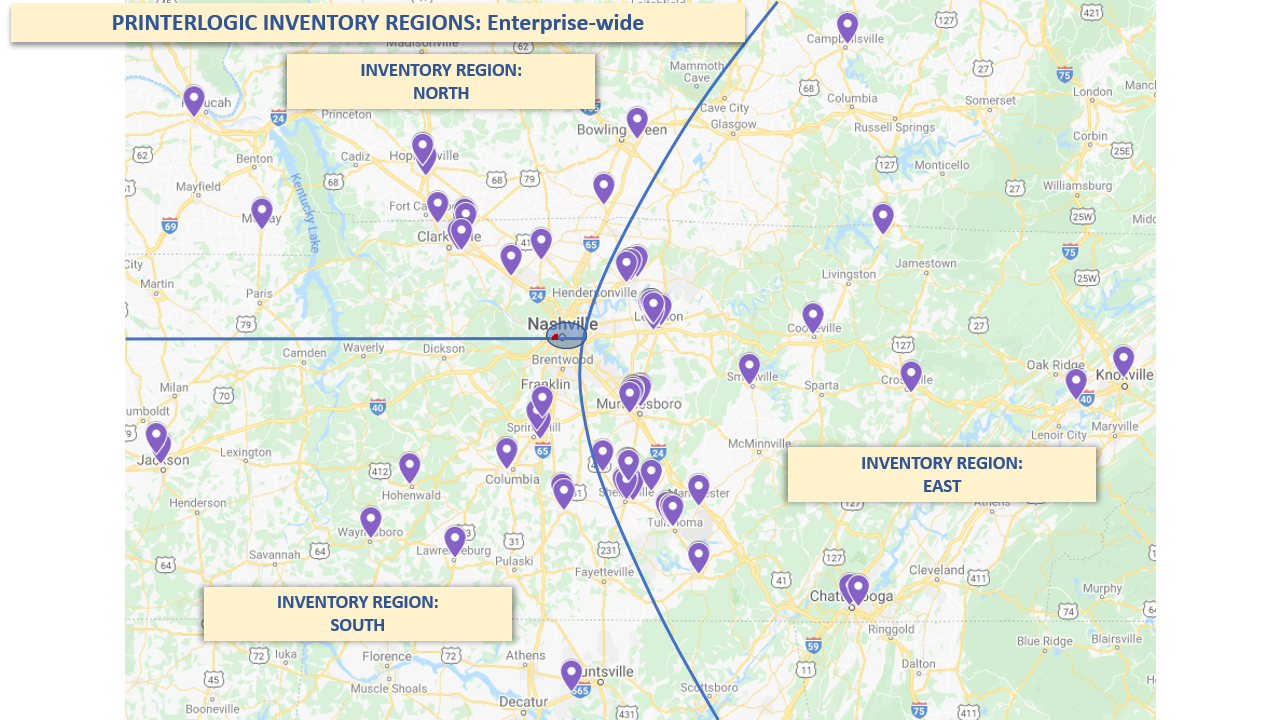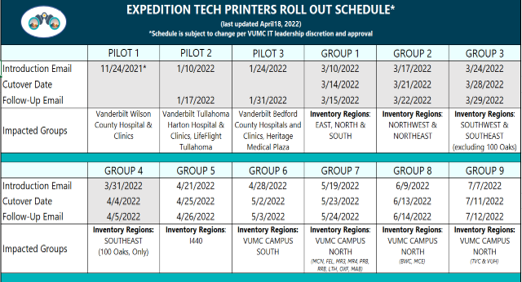Skip to main content
et-printerlogiclookup
PrinterLogic Schedule Lookup Tool
- Using the search box (top right above the table) is the best way to find data quickly. The list will filter dynamically as you search.
- Use quotation marks around text in the search box to find an exact match (i.e. "group 4", "Life Flight", etc.).
- You can sort quickly by clicking on the column heading.
- Reference the schedule below the look up tool to identify your anticipated cutover date.
- Adjust the page length just above the table on the left to see more or less results.
| Building |
Support Group |
Inventory Region |
Go-Live Phase |
Find the schedule below based on Go-Live Phase noted in the table above.
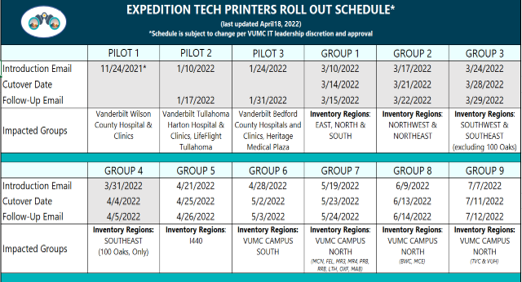 Click on image for a more detailed inventory map.
Click on image for a more detailed inventory map.