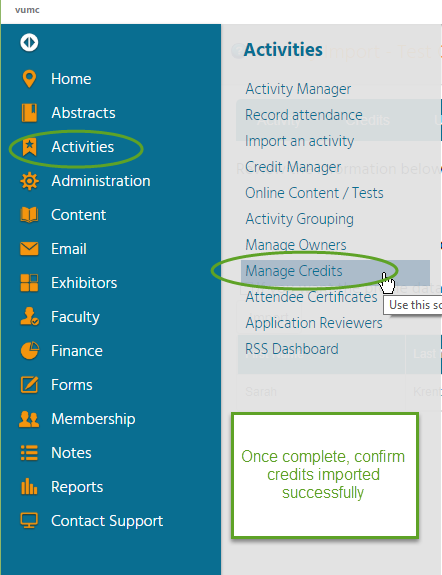The instructions below are to award credit for a CME activity via spreadsheet upload. Currently these permissions are limited to those in OCPD. Only one credit amount may be awarded at a time, so separate spreadsheets are required to award variable credit (e.g. one spreadsheet for 1.0 credits, a second for 1.5 credits, etc.). This will most commonly be used for high-stakes quizzing platform activities, where precise credit accounting is required.
If a learner already has a profile in the system, the upload will add credits to his/her account. If a learner does not already have a profile in the system (or uses a second email address in the upload), a profile will be created.
Spreadsheet Upload Template (minimum required fields) — Activity_Import_Example
Spreadsheet upload template (for quizzing platform activities) — Template for Profile Upload to Cloud (full)
- In the administration area, select Activities then Import an Activity
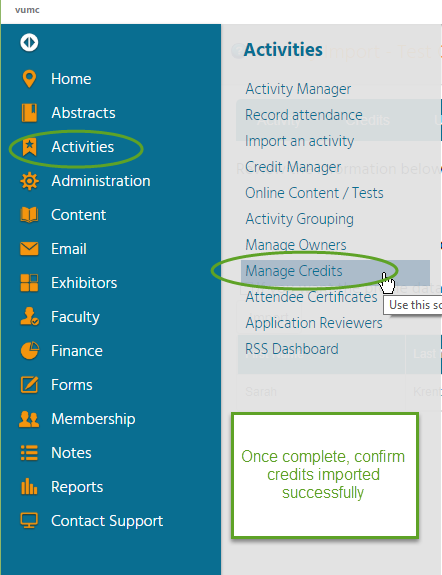
- Select the activity needed for upload, then Next

- Insert the number of credit hours for this batch of learners and the date earned (the last day of the activity, then Next
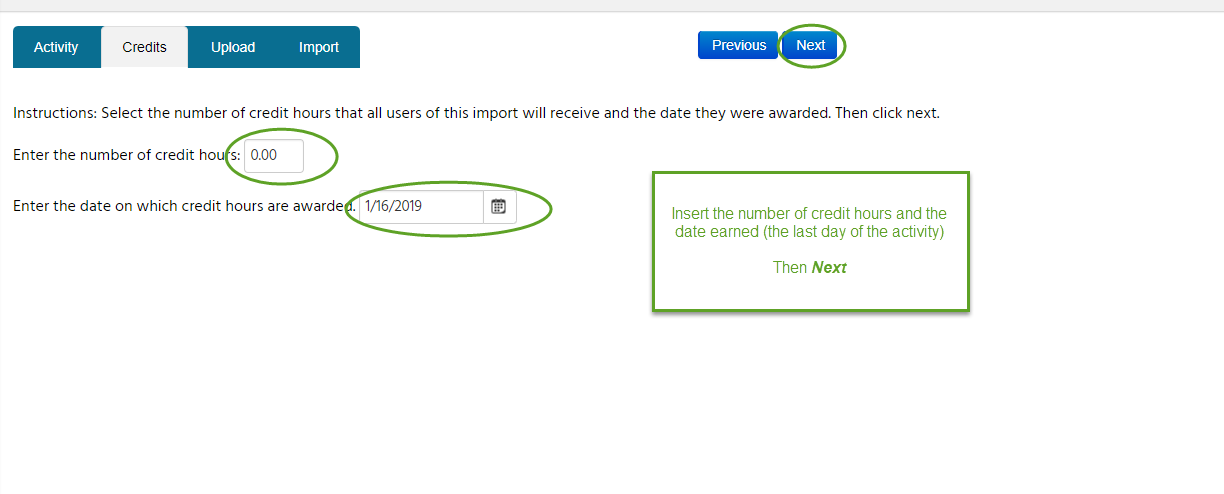
- Select to find the desired file, then Upload File
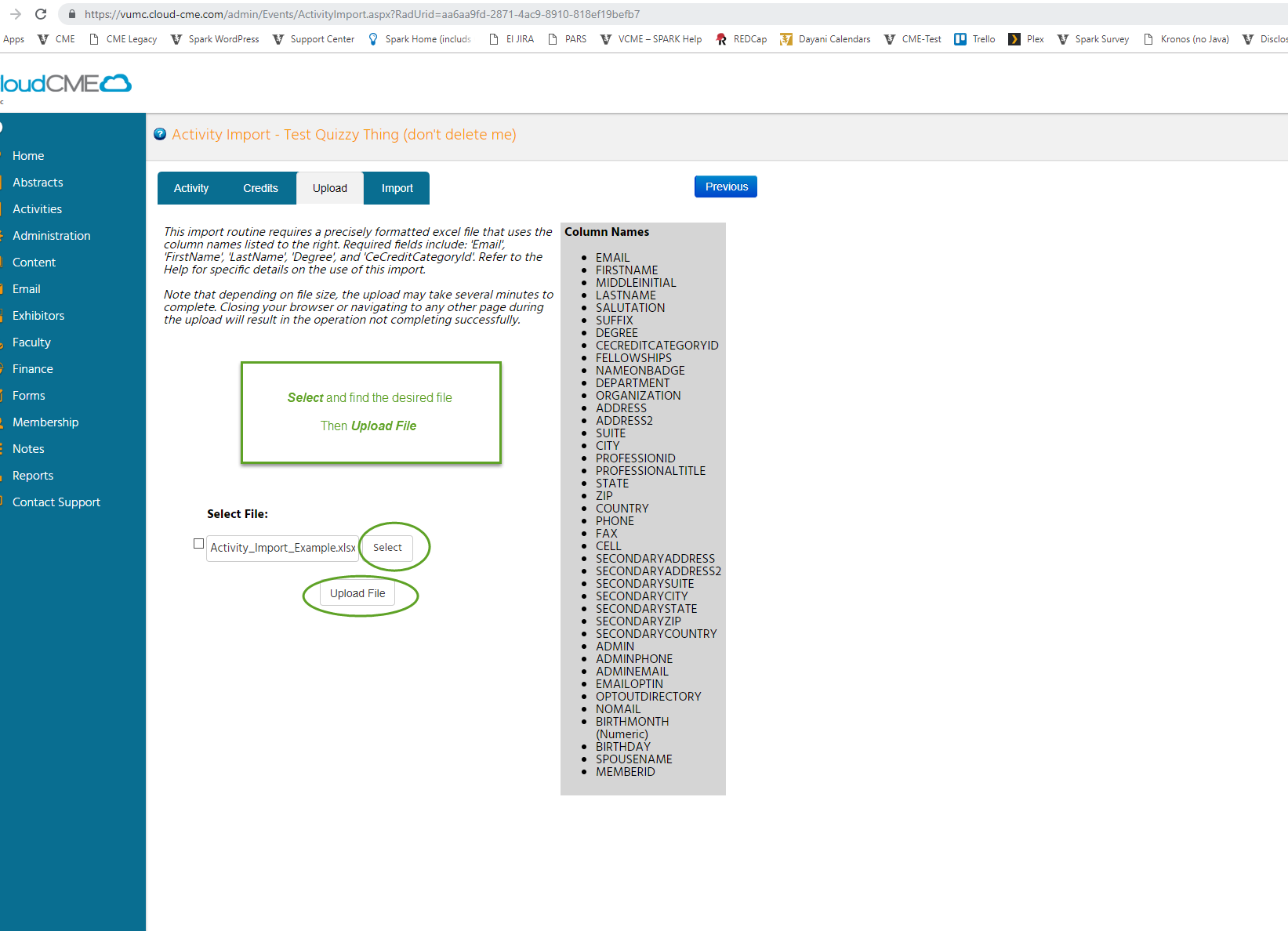
- Import
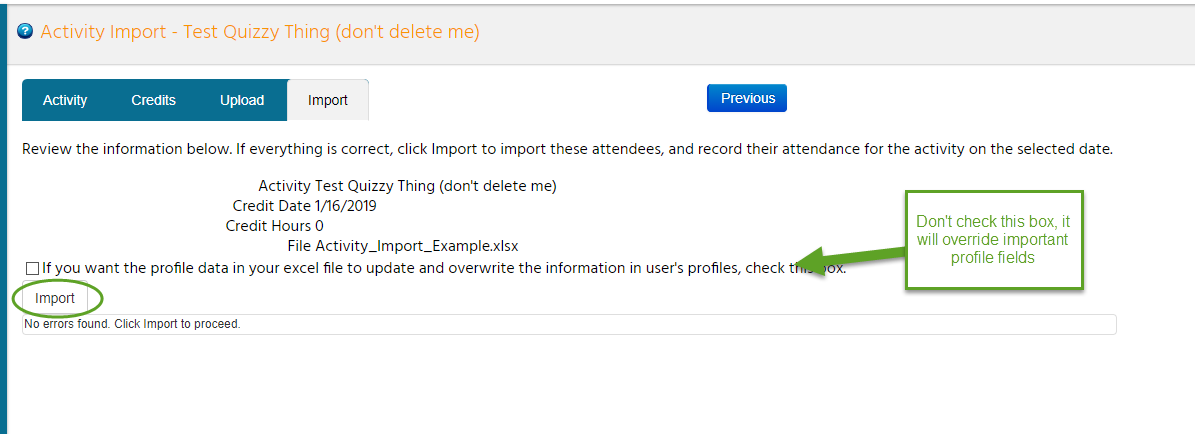
- A summary of learners will appear. If additional spreadsheets (credit amounts) are needed, repeat steps 3-5 as many times as needed.
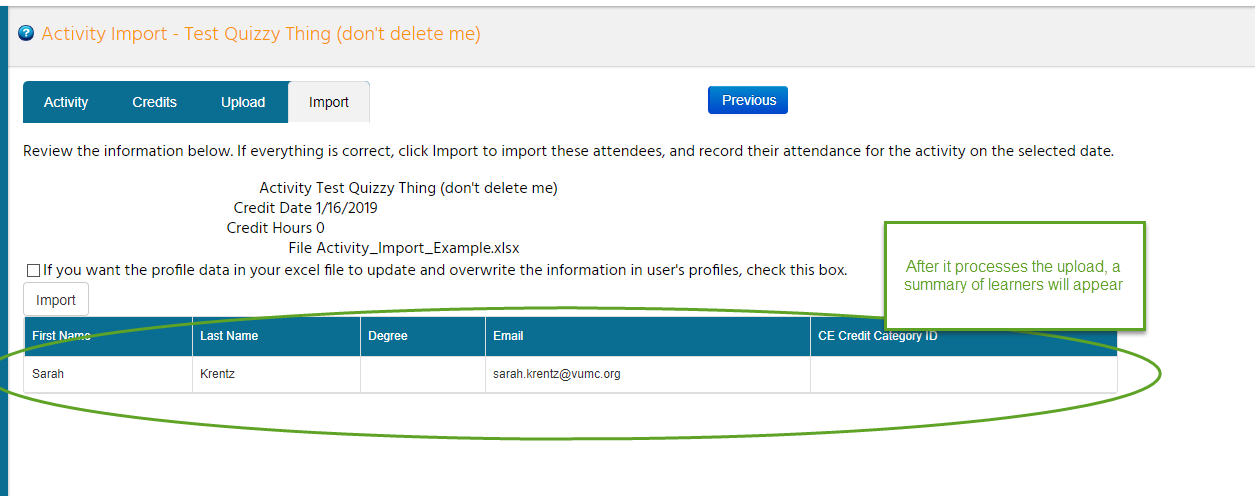
- Once complete, confirm all credits were uploaded successfully and accurately through the Manage Credits screen