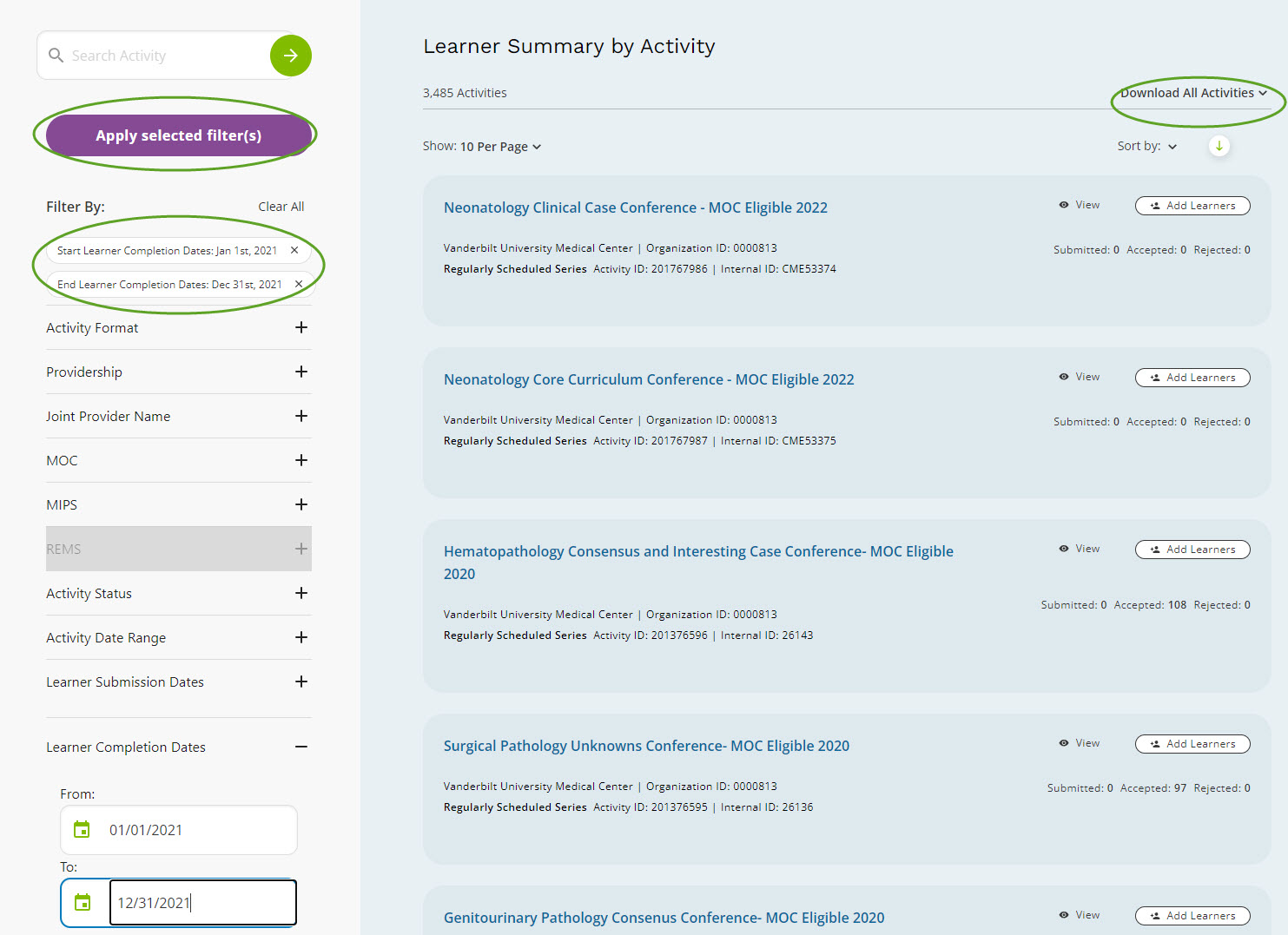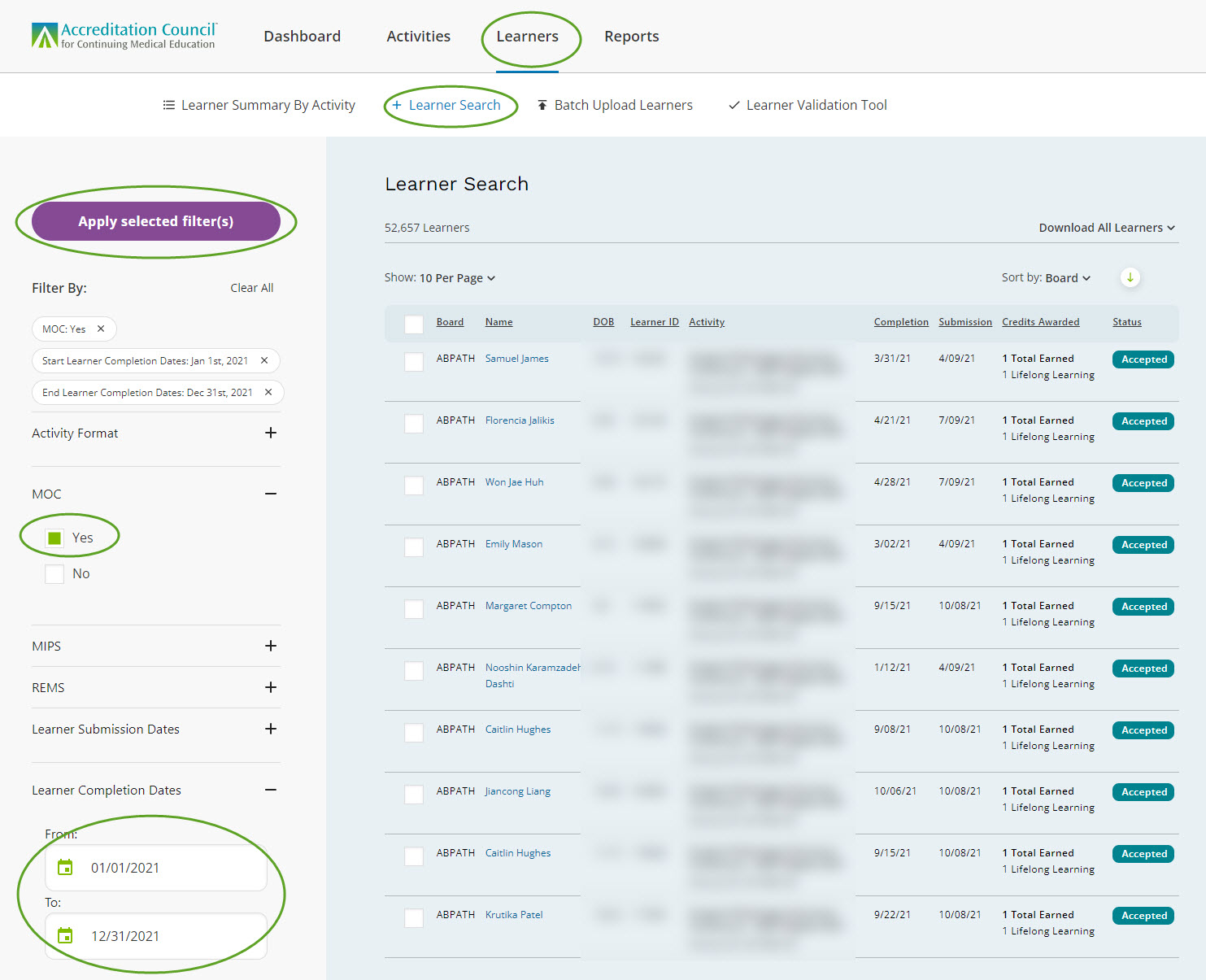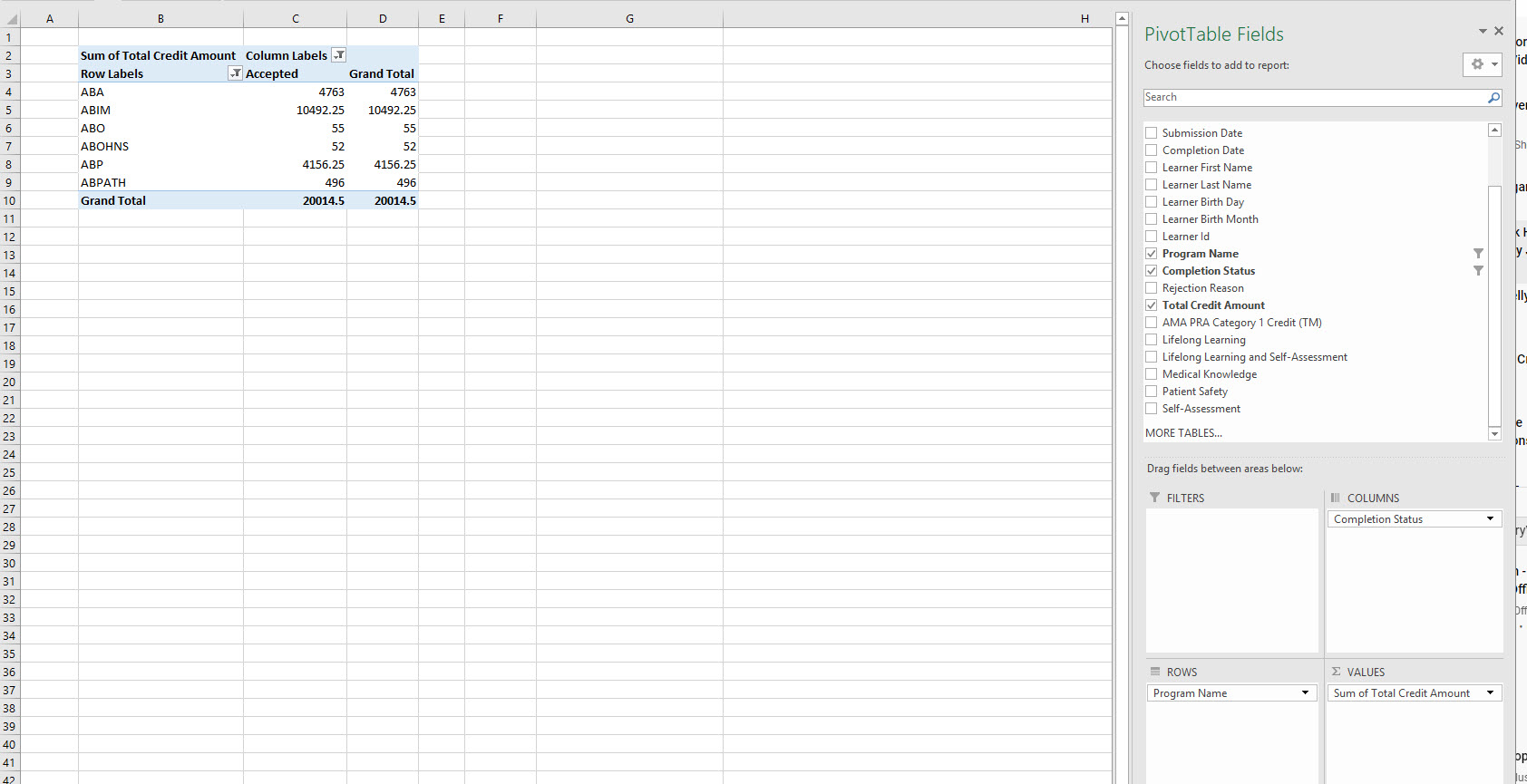Data is pulled from a couple of different reports in PARS and manipulated to get basic annual program data. Each annual summary is stored with its reporting year in Box in the MOC –> MOC II –> MOC Reporting folders.
To download event level data, log in to PARS and go to Learners, Filter by Completion Dates, then Download filtered activities.
To download list of all learners and their credits reported, log in to PARS and go to Learners, +Learner Search, Filter by MOC and Completion Dates, then Download filtered activities (note that my download still came through unfiltered and needed to be filtered in excel).
Open data in excel and use pivot tables to calculate numbers of learners, number of credits, etc. as needed. CountIF functions will also work for some data if preferred. When calculating, note that the PARS downloads contain accepted and rejected data, make sure to exclude the rejected when calculating totals.
Examples: