The following instructions detail how to verify that your profile in CloudCME is set up so that you may earn MOC part 2 for any qualifying events you attend. For more detail, please email mocportfolio@vumc.org
- Go to https://vumc.cloud-cme.com
- Select Sign In from the upper left
- Choose VUMC Faculty and Staff and log in with your VUMC ID and password
- Select My CE then Profile
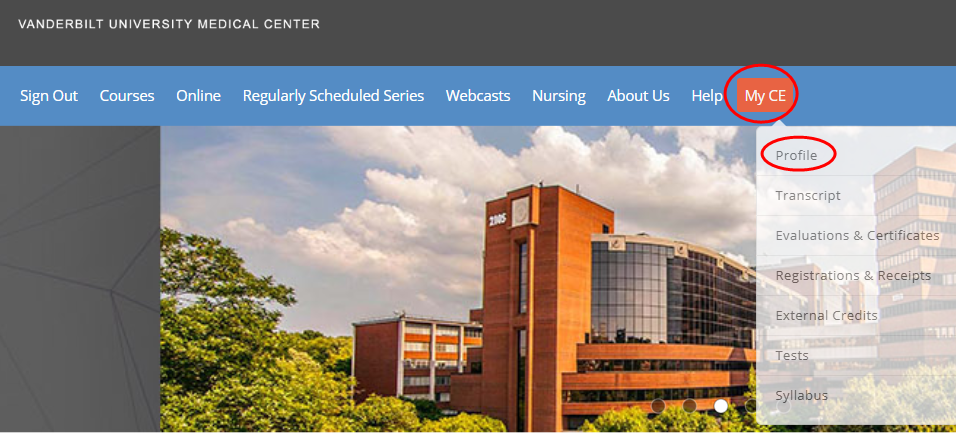
- In addition to all required fields, make sure the following are complete:
- Degree: MD
- Profession: Physician
- Birth Month
- Birth Day
- Scroll to the bottom of the Basic Information section and check mark the following:
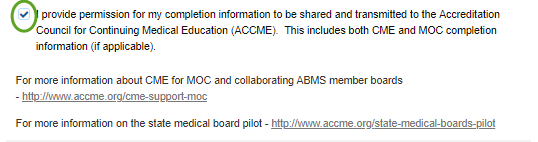
- In the Maintenance of Certification (MOC) section, click Yes to Will you be claiming MOC points?
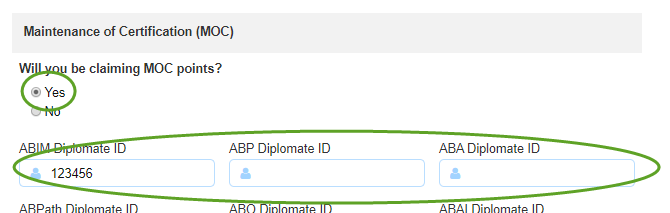
- Please enter your Diplomate ID in the correct field (this ID # is not the same as your certificate number)
- Please note: if you do not add your correct ID here, you will not begin obtaining MOC credits.
- Submit to save changes

Your MOC transcript will be updated quarterly, any MOC points earned will appear at that time and be transmitted to your board. All annual credits will be transmitted by December 31st of each year