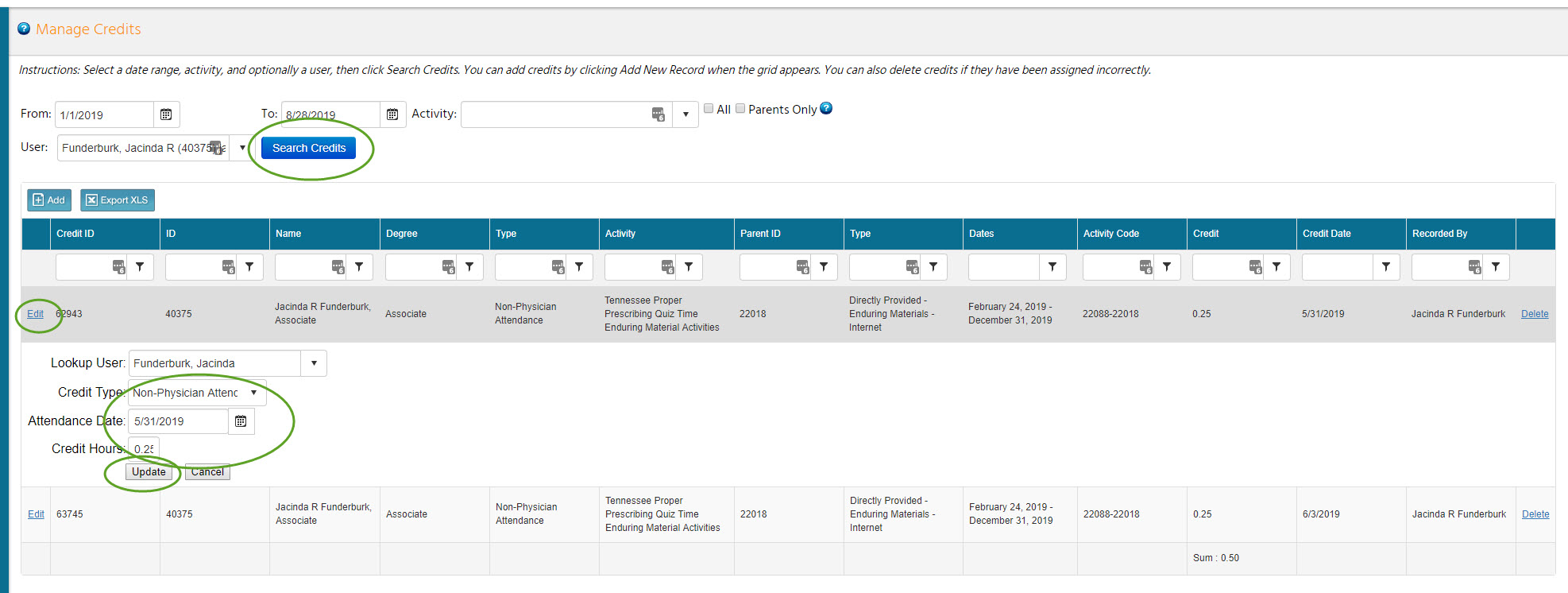The instructions below detail how to fix/update learner credits after they have been awarded. A learner may have chosen the wrong credit type on their profile or accidentally claimed the wrong credit amount. The steps below need to be repeated for each event that needs updating, there isn’t a way to make these changes in bulk.
Note that most CME Associates do not have permissions to access this screen by default.
- In the administration section, select Activities then Credit Manager
- Enter for the activity name and then the learner’s name and then Search Credits
- On the credit line, choose Edit
- Change the credit type, date, and/or credit amount, then Update