The instructions below list all additional tabs and fields to be completed once a QT parent application has been approved through the normal application workflow.
The following tabs and fields must be completed before the CME Associate/Owner can create children and upload learner credits.
- Date/Time tab – check the Recurrence box and set for 1 occurrence (this will allow the calendar icon to display on the parent, which gives the CME Owner permissions to create children) then Update.
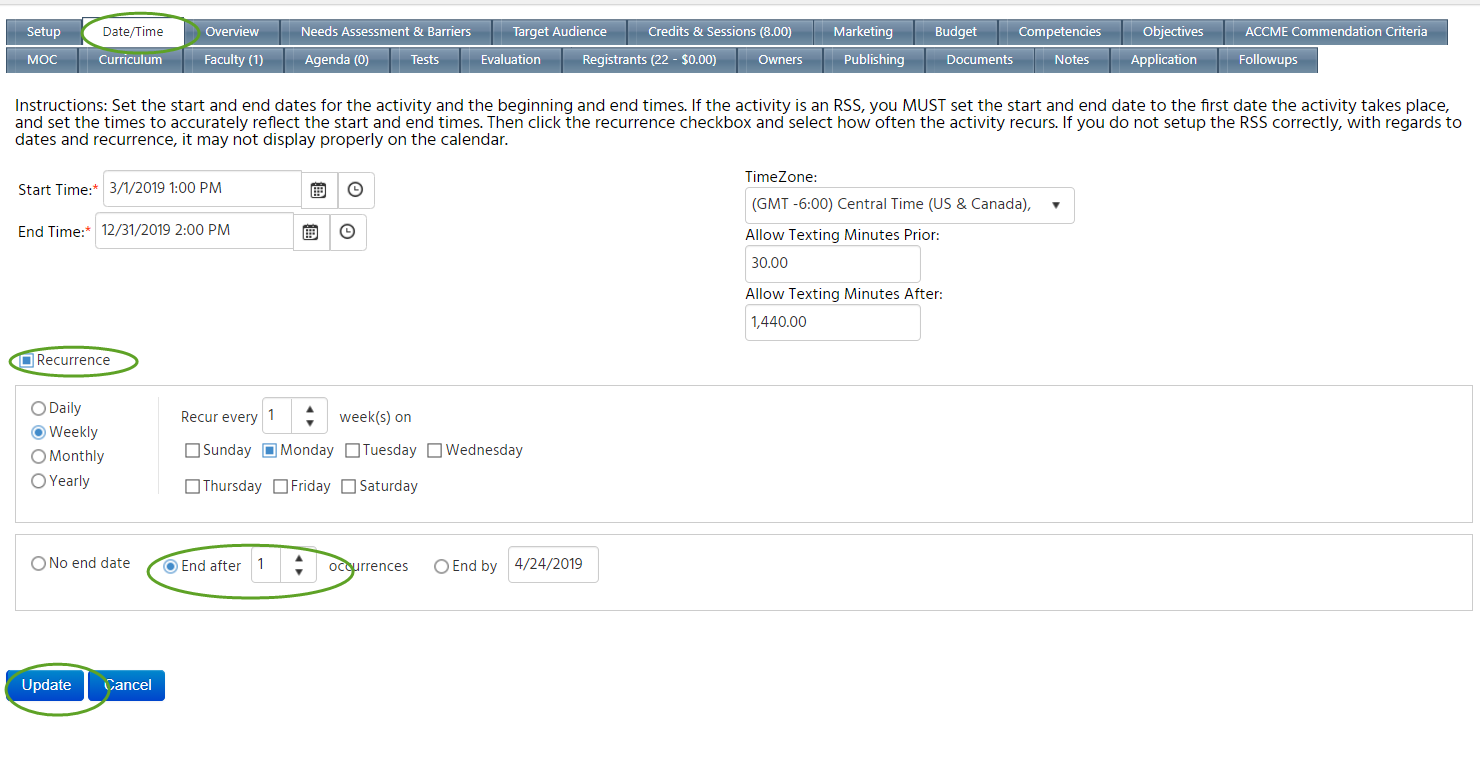
- Objectives tab – Add the appropriate introductory text and Update to save.
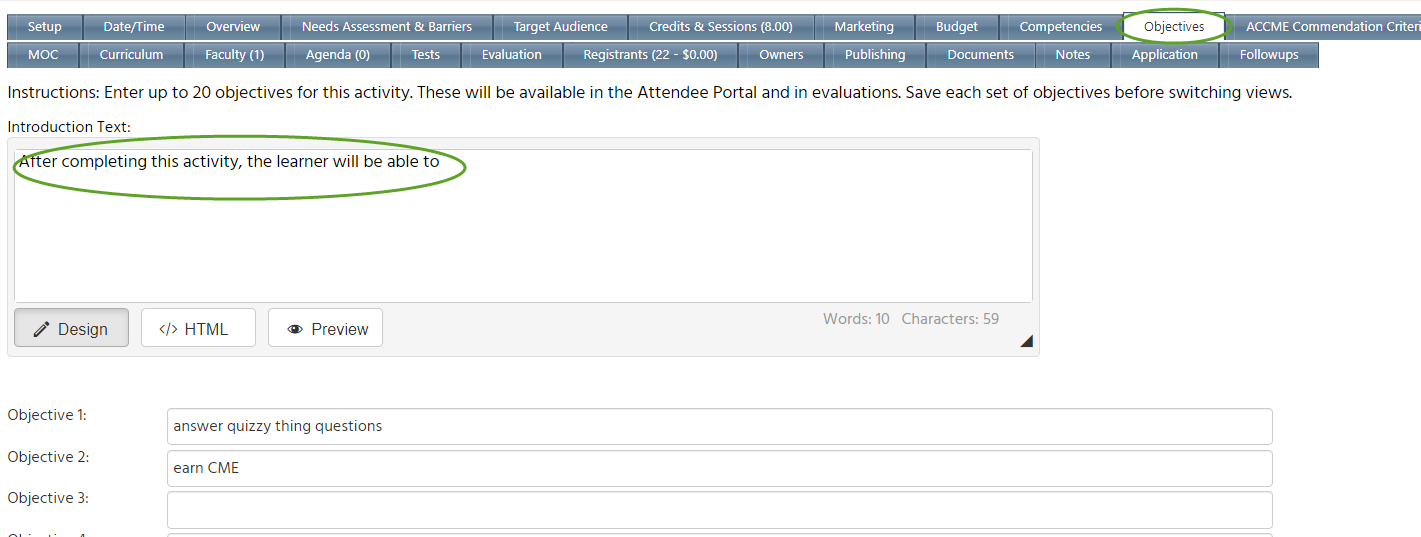
- Faculty tab – add activity director(s) to the faculty tab
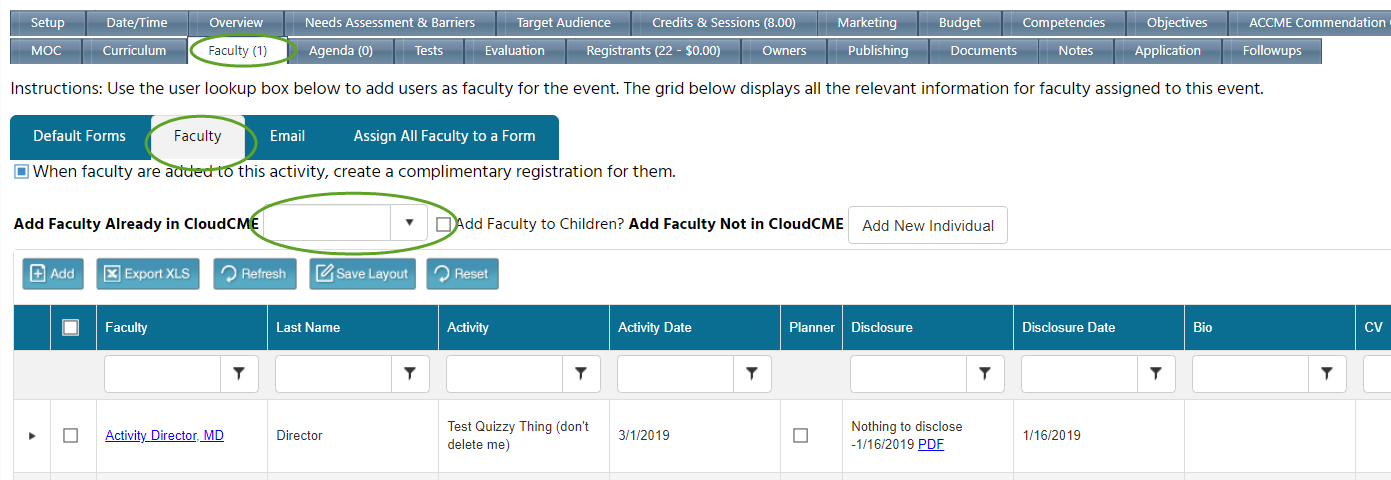
- Owners tab – add CME Owner(s)
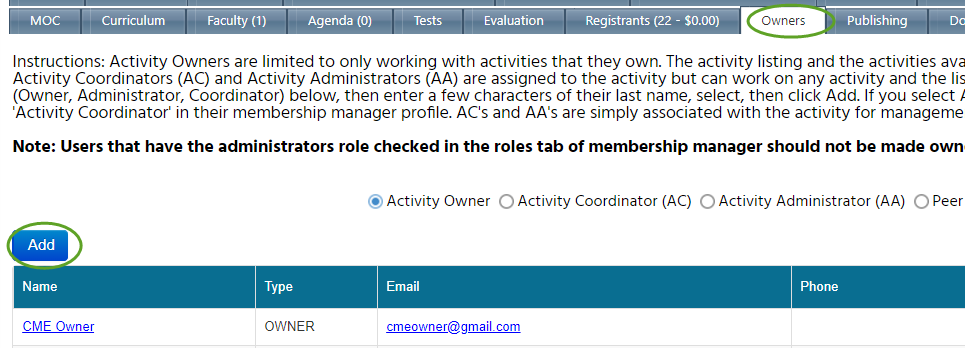
- Duplicate and add an evaluation to the parent – make a copy of FormID 18892 and attach to parent (full instructions here)