Blood Bank Label
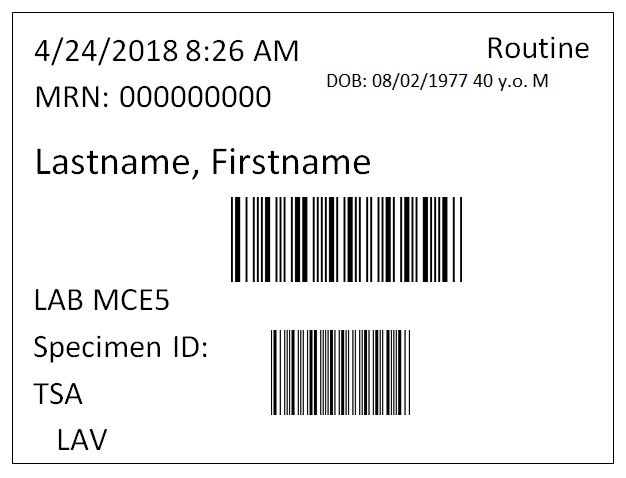
Use of Blood Bank Labels
- Blood Bank Labels are used for blood bank tests
Printing
- Blood Bank labels are generated from eStar and can be printed once
- Blood Bank labels will print to a designated label printer within the department based on the workstation being used to print
- The user cannot designate an alternate printer for Blood Bank Labels which is different from printing Lab Ready Labels
- Lab Ready Labels and Blood Bank labels MIGHT print at different printers
- The user will need to reconcile which labels have printed to what was ordered prior to specimen collection
- For lost or damaged Blood Bank Labels please follow downtime protocols and use a Generic ADT label (the collector will write VUNetID, date and time of collection on the label)
Date and Collection Information
- The date of collection is required to be on the blood bank label.
- The collector must verify that the printed date on the label matches the date of collection documented in the collection task within eStar.
- If the dates match no further action is required by the collector.
- If the date of collection is different than the printed date on the label, the collector must write the collection date on the label.
Positive Patient Identification (PPID)
Positive patient identification (PPID) must be completed with all Blood Bank specimens.
The Blood Bank will accept the following PPID forms:
- The form that prints upon answering "No" on the Doc task within eStar.
- The reprint order report which can be printed from chart review or within tasks (small paper icon) next to the collection task within eStar.
- The downtime Blood Bank form in eDocs.
The PPID form requires dual signoff completed by either:
- The patient and the collector; or
- The collector and a second VUMC staff member
Printable Education Flyers:
Operating Rooms and Procedural Areas using OpTime Positive Patient Identification
Completion of the Collection Task within eStar
- Completion of the Collection Task within eStar is required on all blood bank specimens.
- Failure to complete the Collection Task will result in the rejection of the specimen by the blood bank. This will require a new specimen to be obtained.
Electronic Scanning Workflow
New Workflow Effective April 30, 2018
- Print the blood bank label.
- Scan the patient armband to perform PPID.
- Collect the blood sample.
- Label the specimen in front of the patient.
- In eStar, complete the Doc Task by answering "Yes."
- In eStar, complete the collection task by scanning the specimen ID barcode on the labeled specimen or manually enter the date and time.
- Review the label for printed date to ensure it accurately reflects the collection date. If not, handwrite in the collection date.
- Send the labeled specimen to the blood bank.
Electronic Scanning is Not Available Workflow
New Workflow Effective April 30, 2018
- Print the blood bank label.
- Inpatient: In eStar, answer "No" to Doc Task to print the PPID form.
Outpatient: The PPID form will print when the print label task is selected to print the blood bank label. - Ask the patient to review the form and label to verify their name and DOB. The patient initials the PPID form.
- Collect the blood sample.
- Collector signs the PPID form with their VUNetID, date and time.
- Label the specimen in front of the patient.
- In eStar, complete the collection task by manually entering the date and time.
- Review the label for the printed date to ensure it accurately reflects the collection date. If not, handwrite in the collection date.
- Send the labeled specimen and the completed PPID form to the blood bank.