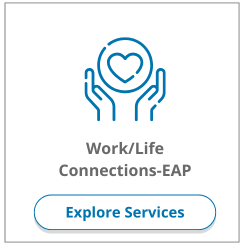Welcome to Vanderbilt Health & Wellness
Our Mission: Engage employees with innovative programs that maximize productivity and well-being.
Welcome to Health & Wellness at Vanderbilt University Medical Center.
Through the Occupational Health Clinic, Work/Life Connections-EAP, and Health Plus, we provide a network of innovative on-site and virtual resources to support the different dimensions of the health and well-being of workforce members across all locations of Vanderbilt University Medical Center. In addition, through the Occupational Health Clinic, we serve the faculty and staff of Vanderbilt University for their occupational health and safety needs. We’re glad you’re here!