To find out if the new Virtual Private Network client is already on your Windows workstation:
- Click on the Start button (the Windows button) at the bottom left-hand corner of your screen
- If you have Windows 10 - look under the letter "B" and see if you have the BIG-IP Edge Client
- If you do not have Windows 10 - look for the icon below.
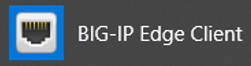
- If the new VPN client is there, click on BIG-IP Edge (it should begin connecting)
- Enter your VUnetID and ePassword
- Enter your MFA challenge password
- If the new VPN client is not there, then download and install the new VPN client.