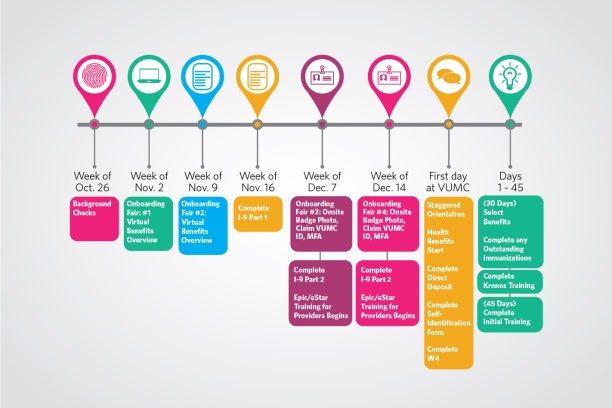Note: You can participate in the virtual benefits meeting on your mobile device by downloading the GoToWebinar app.
Note: You can participate in the virtual benefits meeting on your mobile device by downloading the GoToWebinar app.
Click here to download the app for iPhone
Click here to download the app for Android
As you know, Vanderbilt University Medical Center (VUMC) announced in September it is purchasing Tennova Healthcare-Shelbyville and Tennova Healthcare-Harton hospitals from subsidiaries of Community Health Systems, Inc.
To ensure a smooth process for the transfer of the hospital’s ownership, there are several steps each Tennova Healthcare-Shelbyville and Tennova Healthcare-Harton employee will need to take to be onboarded into the VUMC organization.
This webpage provides you with a checklist of activities you will need to complete between now and November 30. In addition, you will have resources to help facilitate this process, including an onboarding timeline, the benefits overview guide and a link to the Onboarding Portal.
At the completion of this process, we look forward to welcoming you into the VUMC family.
Start Your VUMC Career
Receive email from VUMC to begin the background approval process.
Onboarding Steps
Employee Information
Activate VUMC ID
Review employee benefits (VUMC ID required)
ID Badge Photo (VUMC ID required)
Immunization Status
VUMC will work with your local occupational health official to upload your immunization records
Visit Health and Wellness Portal (VUMC ID required)
Work Authorization
I-9 Status Part 1
I-9 Status Part 2
Orientation
Find your orientation date
Compliance Items
Visit the Learning Exchange, complete training listed under "My Courses"
Complete Conflict of Interest Disclosure
Complete New Employee Information Form
Day 1 Item
Complete Direct Deposit
Day 2 Item
Complete W-4
Complete Your VUMC Benefit Enrollment