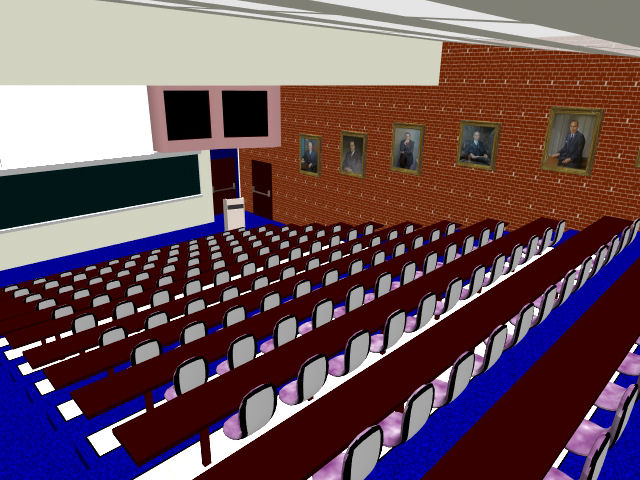
This room contains thirteen rows of "fixed" seating with continuous top writing surface.
Audio Visual components provided include the following:
- Hi-Definition Data/Video Projector
- Podium (installed equipment)
PC computer with Windows 10 (installed software)
- Microsoft Teams, Zoom
- Browsers - Microsoft Edge and Chrome
- Microsoft Office 365
- Adobe Reader
- External Hi-Def video/audio input (HDMI)
- HDMI to USB-C adapter
- Wireless video/audio input provided with Crestron AirMedia
Apple devices and other lightweight devices such as "MS-Surface" can require specific adapters to connect to the inputs provided. Your device should have included adapters at time of purchase. While the Media Center maintains several video adapters they may not have one for your device. Please check with the Media Center if you have any questions regarding external video connections.
- Touch-panel for control of A/V devices
- Pushbutton keypad for room lights
- Hardwired podium microphone
- USB hub for thumb drives
- Logitech Spotlight Presentation Remote
- Logitech Web Camera
- Wireless microphones are available for "check-out" from the Media Center.
Lecture Capture and streaming device, Sonic Foundry - Mediasite, is built into this room but requires additional - fee for service - support. Recordings and webcasts may be scheduled in this room but must be scheduled directly with the Media Center. Detailed capabilities and fees can be explained by Media Center personnel at 615 322-6127. The room scheduling office cannot provide any details as to availability, functionality, or costs of any Media Center equipment or services.