VUMC employees who want to send content securely in email have the ability to use Sensitivity Labels within Microsoft Outlook. Sensitivity Labels are designed to help secure content (both email language & attachments) in email and include General, Private, and Restricted.
Here’s how they work:
• Find the Sensitivity Labels in your Outlook toolbar.
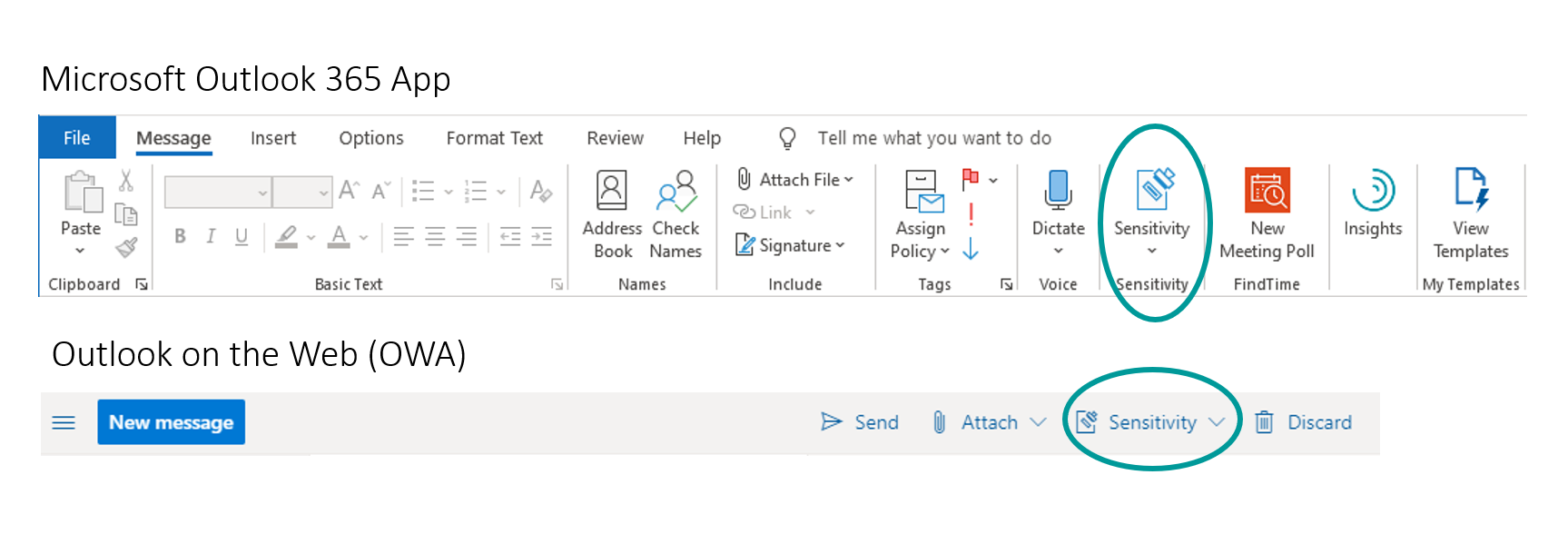
• VUMC General is the default data category, and there are no access restrictions for sending or sharing these emails. Use the default General category for non-sensitive content.
• Choose Private to encrypt content that includes VUMC business-related and/or internal data information that is being sent outside of VUMC. Private data is potentially sensitive and is not intended to be disclosed outside of the organization without an appropriate business reason.
Use the Private label for sending emails containing information like VUMC policies, clinical protocols, market research, or budget information to recipients external to VUMC. External recipients without Microsoft Outlook will receive a link to authenticate and open.
• Choose Restricted to encrypt content that VUMC has a contractual, legal/regulatory obligation to safeguard in the most stringent manner. Unauthorized disclosure or loss of this data would require the organization to notify the affected individual and state or federal authorities. The Restricted label can be used as a secure replacement for Accellion.
Use the Restricted label for sensitive content like PHI, PII, data covered by non-disclosure agreements, or Research Health Information.
Recipients of email with a Restricted label cannot forward or edit content. External recipients without Microsoft Outlook will receive a link to authenticate and open the message.
Get training and information:
• Find the training module in the Learning Exchange.
• Find out more about Sensitivity Labels on the Enterprise Cybersecurity website.
• Find out what to do if the Sensitivity Labels don’t show up on your Microsoft Outlook menu in this Knowledge Article.