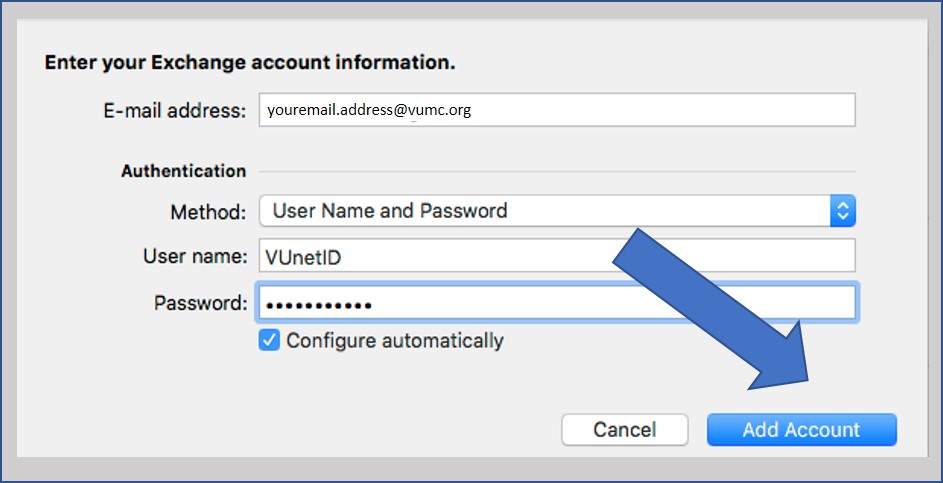1. Go to Tools – Accounts
2. Click the + icon in the bottom left corner
3. Choose Exchange
4. Enter the information below into the fields
- Email Address: Enter your email address
- Authentication Method: User Name and ePassword
- User Name: Your VUNetID
- Password: Your ePassword
5. Click Add Account