For assistance with a computer that is not working properly, knowing what information to provide when you submit a Pegasus Ticket will expedite your request. See the "Consider these service levels" tab below for details.
How can I get assistance with my computer?
Critical or very important requests should always be called in to the Help Desk at 615-343-HELP (3-4357).
-
Is your issue with an Administrative Workstation or application (AWS)?
- For all other computer-related issues, submit a Pegasus Ticket and include the following information:
- Name
- Phone Number
- Department
- A brief description of your problem
-
If you have a specific issue in mind, Pegasus Request search module can be used to search and find requests for specific needs or issues you might have.
Want to transition your department to VUMC IT support?
Let VUMC IT manage your department's workstations & printers
- Contact a VUMC IT Relationship Manager
- Fill out the Pegasus Request
Find out more in this Knowledge Article.
-
Prior to contacting Desktop Support with your computer issue, please consider the appropriate level of service you require.
All customers have the option to call the VUMC IT/NTT Help Desk or submit a self-service ticket via Pegasus,
Critical or very important Issues should always be phoned in using 615-343-4357 (343-HELP).
Priority 1 (Something is Broken. Patient Safety is Affected)
Machine is not operational because of a hardware or software problem and critical work cannot be performed. Service response is targeted to be within two hours of the report of a problem during regular business hours (7:30 a.m. to 6:00 p.m. Monday through Friday). If a workstation cannot be restored to service in 2.5 hours, a "hot spare" with basic network connectivity and Office applications (Word, Excel, Powerpoint, Outlook), Sharepoint, browsers, etc. will be provided.
Priority 2 (Something is Broken. Patient Care or a Critical Business Function is Affected)
A component, application or critical feature is down and some work cannot be performed. Service response is targeted to be within 4 hours during normal business hours (7:30 a.m. to 6:00 p.m. Monday through Friday).
Priority 3 (Something is Broken. I Cannot Work)
Minor or intermittent incident such that work can continue. Service response is targeted to be within 8 business hours during regular business hours (7:30 a.m. to 6:00 p.m. Monday through Friday).
Priority 4 (Something is Broken. I Can Work)
Service Request – Routine request for software/hardware upgrade/maintenance or assistance. Service response is targeted to be within 12 business hours to perform work remotely or schedule an appointment for an on-site visit (7:30 a.m. to 6:00 p.m. Monday through Friday).
-
"How are calls escalated?"
Every workstation we support has a yellow sticker on it. On this yellow sticker is a workstation ID. When calling the help desk or using employee self-service (ESS), please be ready to provide this ID to the helpdesk representative or in your Pegasus ticket.
"What does the ID on the yellow label mean?"
The ID on the label is the workstation name. Each workstation could be a desktop, laptop, tablet or any other miscellaneous device. Our team follows a predefined naming convention for this label.
Stickers on Administrative Workstations
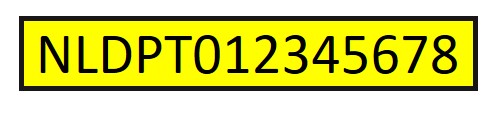
Stickers on Clinical Workstations

The workstation ID helps to escalate the incident to the appropriate workgroup support team. Additionally, some workstations are considered critical devices. If you contact the Help Desk from one of these critical devices, the incident will be escalated more quickly.
We also have an automated paging system called AlarmPoint that notifies our teams about Critical and High priority incidents during normal business hours of 7:30 a.m. to 4:30 p.m. Monday through Friday and during our on-call hours. We have several tiers of support that start with Tier 1 and eventually escalate to our management team for resolution.
"If I report an incident outside of normal business hours, how quickly should I get a response from a support team member?"
Our support team members have 15 minutes to respond during on-call hours for critical- and high-priority incidents. If they fail to respond, the incident is escalated to our next support tier and, again, to our management team, if necessary. If staff is required to come onsite to resolve a problem, it may take up to three hours.
"If I have lost access to a file or accidentally deleted a file from my department share, how do I get it back?"
Our staff has tools that can allow them to restore files very quickly from hourly snapshots for the past 72 hours, or snapshots from the last 30 days. If the problem is related to file access, our team can help resolve the issues, as well. To ask for this service, please submit a Pegasus ticket.
"How are incidents prioritized?"
Incidents for our field support team are prioritized based on the impact and the urgency of the issue. The following table outlines default urgency guidelines for placing incidents. The goal is to make sure we prioritize incidents properly in order to achieve a high level of service for our customers.
Urgency Examples Critical
- Unscheduled downtime of department server or central server
- Problem affecting entire department or multiple users
- Security compromise of workstation
- Customer under deadline for critical department operation or task
High
- Customer is unable to send or receive email
- Problem with application that is critical to customer
- Workstation does not boot up
- Loss of critical network printer
- Loss of critical network drive mappings
Medium
- Non-critical resource unavailable
- Application problem that does not interfere with critical functions
- Remote access is unavailable
- Printer not printing in single application
- Request is specified non-urgent by customer
Low
- Hardware or software installations and/or recommendations
- Computer setups and installations
- New user account creations
- Request for other services
- Hardware installations or upgrades
- Computer moves
- Requests for information
We are also able to tailor urgencies for customers based upon clinical and business needs in a department.
"What questions should I be prepared to answer when calling the VUMC IT/NTT Help Desk for support or placing an incident through employee self-service?"
Our team and the VUMC IT/NTT Help Desk utilize the following questions when trying to prioritize our work or when establishing incident impact and urgency.- Is the device labeled critical in CMDB?
- Do you have another computer or printer to use?
- Is this affecting multiple users or an entire department?
- Is this affecting patient care, or is this mission critical?
- Is this affecting your workflow? Some? Most? All?
- If after hours, can this wait until the next business day?
"Can I escalate an incident to the management team?"
Yes, any incident can be escalated to Support Management. When calling the VUMC IT/NTT Help Desk, ask for your incident to be escalated."Are incidents ever escalated automatically?"
Yes, if a customer contacts the VUMC IT/NTT Help Desk regarding an open incident and there is no information regarding the status or on the work currently in progress, the incident is escalated to the management team. If a customer contacts the VUMC IT/NTT Help Desk regarding an incident and wishes to change the urgency, the incident is escalated to management. We do these two particular steps to make sure the incidents are handled properly and staff has sufficient resources assigned to them in order to complete tasks on time.
